VirtualBox
Posted: Tue Jul 16, 2013 5:55 pm
VirtualBox
I meet HG Muller by interposed forum because no other choice
http://www.talkchess.com/forum/viewtopi ... 748#524748
I present to you a selection of portable software (I mean without installation) that will allow you easily to try linux on windows
multibootusb Windows, linux
Boot multiple live Linux distros from a usb flash drive
But they use Quemu gui (emulator, no need to reboot the pc)
http://sourceforge.net/projects/multibootusb/
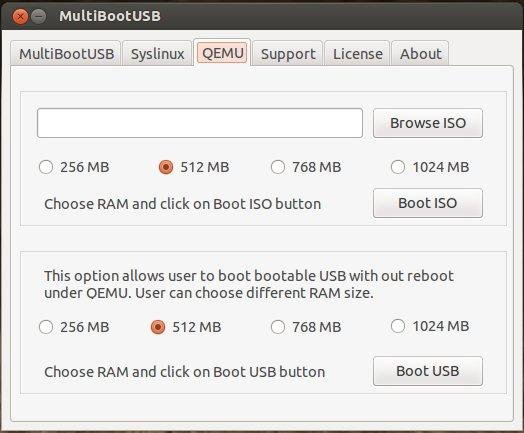
LinuxLive USB Creator
Powerful and user-friendly
LinuxLive USB Creator is a free open source software for Windows. It will help you in your journey of discovery of Linux.
For you, LiLi creates portable USB bootable and virtualized running Linux keys.
www_DOT_linuxliveusb.com/fr/other-versions
They provide a portable version of virtualbox
Direct link for only virtualbox Portable version
http://www.linuxliveusb.com/downloads/?virtualbox (59MB)
And not to mention the inevitable Distrowatch http://distrowatch.com/dwres.php?resource=popularity
And using distrowatch and this timeline http://en.wikipedia.org/wiki/File:Linux ... meline.svg you'll have no trouble focusing choose
I hope this will help you to make your own choice
Regards
I meet HG Muller by interposed forum because no other choice
http://www.talkchess.com/forum/viewtopi ... 748#524748
I present to you a selection of portable software (I mean without installation) that will allow you easily to try linux on windows
multibootusb Windows, linux
Boot multiple live Linux distros from a usb flash drive
But they use Quemu gui (emulator, no need to reboot the pc)
http://sourceforge.net/projects/multibootusb/
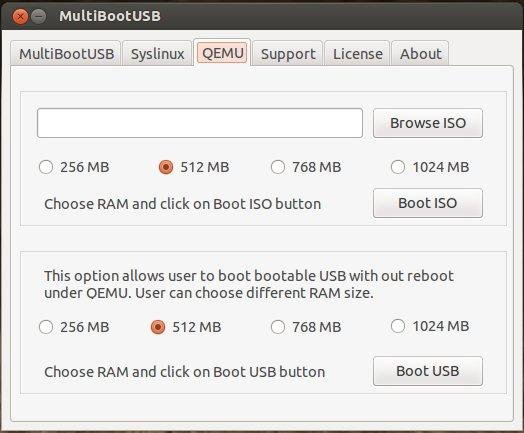
LinuxLive USB Creator
Powerful and user-friendly
LinuxLive USB Creator is a free open source software for Windows. It will help you in your journey of discovery of Linux.
For you, LiLi creates portable USB bootable and virtualized running Linux keys.
www_DOT_linuxliveusb.com/fr/other-versions
They provide a portable version of virtualbox
Direct link for only virtualbox Portable version
http://www.linuxliveusb.com/downloads/?virtualbox (59MB)
And not to mention the inevitable Distrowatch http://distrowatch.com/dwres.php?resource=popularity
And using distrowatch and this timeline http://en.wikipedia.org/wiki/File:Linux ... meline.svg you'll have no trouble focusing choose
I hope this will help you to make your own choice
Regards